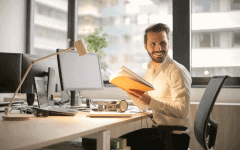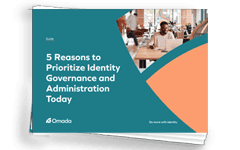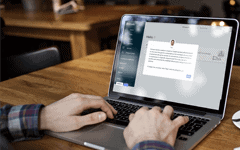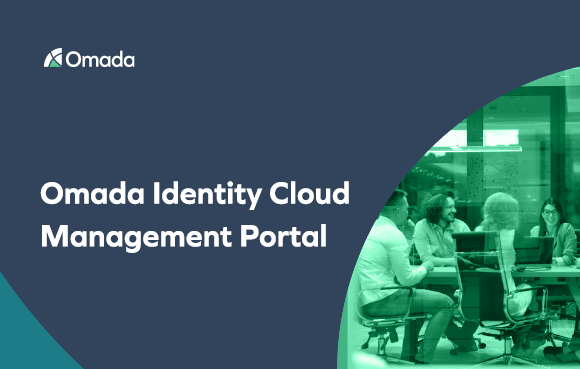One of the key advantages of modern applications is the ability to tailor them to meet the functionality and business requirements of your organization. Particularly in security, flexibility is key, yet many critical security applications require customer sales assistance, support, professional services, or some combination of the three to do basic things like create new environments, upgrade to the latest version, or get status updates. Identity governance and administration (IGA) solutions are no different, and for too long organizations have had to suffer at the hands of long wait times, support queues, unanswered emails to their account teams, and more. Here are seven things that each organization should be able to do by themselves with a modern IGA solution.
1. Create New Environments
Within an IGA solution deployed as SaaS, there is often a need to create new environments to secure access and entitlements to different types of resources, applications, and to enable security teams to test things out before moving them to production. There are several key factors when determining the creation of new environments, including what region it should be hosted in, if it is a production or non-production environment, the SLA associated with it, and more. These environments also will need to be spun up to meet the demands of busy times like holiday shopping season, during an audit, or other times when action needs to be taken quickly. Without being able to self-service and create new environments, demand may overwhelm the security team, disrupt business operations, or both.
2. Edit Existing Environments
Once environments are created, continuing to edit and tweak them is typical when an administrator wants to change the function of the environment, move it from production to non-production (or vice versa), and more. Further, having the ability to clone environments, which is very helpful when an environment has achieved a known good state, and being able to restore environments can be helpful when doing script testing of new configurations. Whether the new build or configuration works or not, an administrator should be also able to restore the environment to the last known good state which also helps to greatly reduce the need to contact support when editing environments.
3. Delete Old Environments
As with anything, sometimes teams will need to spin down environments when demand is lower for their services, or if an environment is outdated and needs to be entirely reconfigured. Being able to delete environments is particularly important to keep consumption down and not overload the system with environments that are running when they are no longer needed. While deleting an environment is something that seems relatively straightforward, some IGA solutions do not offer this ability for administrators to perform themselves, which can result in over-consumption, worsened latency, and in some cases, additional charges.
4. Monitor Metrics
Within an IGA solution, being able to monitor the performance of the cloud-hosted solution, including performance against agreed upon Service Level Agreements (SLAs), notifications of any outages (including resolutions and post hoc root cause justifications) can be hugely helpful in preventative measures against future outages, as well as keep the team on track. An additional metric to monitor, which should be accessible without support, is seeing how production and non-production environments are being used. Reports should be able to show the distinct number of environments that have been created and used during specific time periods and be able to break them into Production or Non-Production for increased visibility and easy access to keep track of what is running and active.
5. Audit Activities
One of the main purposes of an IGA solution is to ensure organizations are compliant and can pass audits with proof that they have provided only proper access for all identities. However, within the administrative side of IGA, security leaders also need to make sure that the people administering the solutions are doing so securely. For an IGA solution, being able to audit activities on the environment level, tracking who did what, when, and why can not only be a critical component of an audit but also help illuminate potentially anomalous and dangerous activities to stop attackers quicker.
6. Configure the Look and Feel of the Application
Every organization has its own preferences for color palettes, company logo, and overall look and feel for how they like to work. Being able to configure the color scheme and logos within applications can signify to end users that they are securely logged in, and make people feel more comfortable working within commercial applications.
7. Perform Upgrades
Finally, a key consideration, particularly for SaaS applications is being able to perform upgrades, particularly regularly scheduled ones, without delay or the need for customer support. Self-serving upgrades lead to faster time to value where customers can enjoy the latest and greatest features without delay but also can save time and money that might be needed for less intuitive or more heavily customized solutions.
The Omada Identity Cloud Management Portal provides customers with industry-best speed and simplicity to get IGA up and running, with unique insights into the system status, usage, how the cloud service performs against the SLA, and more.
The configurability of the portal provides customers with the ability to seamlessly create new environments, delete old ones, and customize the end-user experience whenever they interact with Omada Identity Cloud to make it intuitive, seamless, and comfortable, without relying on support tickets or the Omada team to get things done. For more information, check out this quick video demonstration.