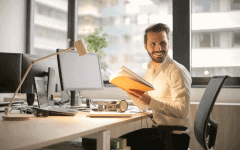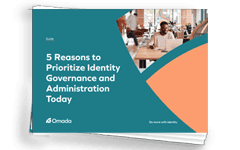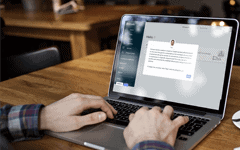Managing access rights based on roles makes it clear and straightforward to control access rights for users across large, complex, and distributed IT environments. As many members of the workforce, whether employees or third-party contractors require the same or similar access rights to perform their day-to-day work, granting access can be significantly simplified by role-based access control, meaning grouping people based on their organizational roles.
Lack of access control and automated provisioning can be costly for an organization, in more ways than one. It means new employees and contractors are not up and running as quickly as they need to be, may be given access to systems they should not have access to, are likely to maintain access rights once they change roles or leave the organization, and inadvertently puts the security profile of the company at risk.
What is RBAC?
Role-Based Access Control: Meaning
Role-Based Access Control (RBAC) refers to the restriction of access to parts of a business network based on the person’s defined role within an organization.
The heart of effective access control is the ability to enable people to use only the resources necessary to perform their roles, whether that is based on their department, seniority, title, or other.
RBAC rules can be defined in many ways, including RBAC models based on responsibility, authority, or even competency.
Under the role-based access control definition, non-IT team members may not have access to sensitive data as it is not necessary for them to perform their jobs but based on seniority, they may require slightly more than more junior members.
Closely monitoring network access is a challenge, but by using role-based access control, companies can secure sensitive data and tightly control access to essential applications.
Role-Based Access Control Examples
What is role-based access control in practice?
A role-based access control example could include a temporary consultant advising a company on how they can improve their software engineering work processes. Under RBAC, IT decides to create a specific role that allows the contractor to access tools like GitHub and AWS but nothing else.
Other common examples of how role-based access control systems can be used include:
- Marketing – Employees have access to Facebook Ads, Google Analytics, and Google Ads
- Finance – Access to Xero and essential spreadsheets detailing company income and expenditure
- Human Resources – These employees can access Workday and other similar HR tools
Effectively utilizing a role-based model can secure company resources by creating tightly controlled siloes enabling decision-makers to improve their security.
Alternative Access Control Systems
RBAC is just one of three popular models for access control that IT managers can use. The alternatives are Attribute-Based Access Control (ABAC), and Policy-Based Access Control (PBAC). But which system is best?
RBAC vs ABAC
In small workgroups, RBAC is better than ABAC, because defining roles in a smaller organization is easy to set up and run. However, when the workforce is spread out across different locations and time zones, ABAC is a better choice because it lets you define permissions by location and office hours on top of job roles, although this could take longer to set up.
RBAC vs PBAC
Unlike RBAC, PBAC determines permissions based on rules and policies, which are subject to change. It also requires fewer IT resources to implement compared to ABAC. However, it may take time to apply broader rules across an organization, whereas RBAC is easier to monitor.
There is no single best choice and oftentimes a hybrid or mix of Access Controls that are required. You can read a more detailed comparison of access controls here.
Complementary Control Mechanisms
Otherwise known as Complementary User Entity Controls, or CUEC, these are controls that belong at the user entity level of an organization, run by third-party service providers. These mean that two entities share the same services to manage access and other variables across an organization.
The Challenges of the Constantly Evolving Landscape
Accuracy and consistency
Many organizations seek constant control and an accurate overview of users and access across their systems. Managing access rights for thousands of users across an organization, while retaining consistency across the various systems is both complex and time-consuming.
Different regulations
Having full control of access rights, which are constantly changing in a complex mix of users, IT systems, and organizational structures, is tricky, and add to that local and international regulations and legislations, continually implying changes, and you have difficulty keeping these access rights constantly updated.
Compliance
Today’s cyber threat is high, and public and private organizations alike face the risk of both external attacks and insider threats. At the same time, the compliance demands are higher than ever and fines for non-compliance are equally so, not to mention the devastating effect non-compliance today has on loss of reputation and loss of potential business partners.
Transparency
Regulated organizations can have difficulties enforcing business-level control of access rights, which puts constraints on IT resources for administration. Furthermore, there is likely a lack of transparency regarding access rights, an inefficient manual administration process, and issues with keeping access rights updated. Role-based access control can support all of this.
How to Efficiently Manage Access Rights
Identity governance is core to cybersecurity. Strong role-based identity management is a vital strategy to ensure this.
RBAC sees system users being assigned roles and through these roles permissions are needed to perform particular functions. This means that users are not assigned permissions directly, but rather acquire them through their assigned job function or roles, meaning if someone joins the company, moves departments, goes on leave, or leaves the organization, it is easy to manage and remain in control of their access rights.
Instead of managing user access rights on a granular level, user access rights are consolidated across various systems into a set of roles. This means that if you work in the Finance team, you automatically have one set of defined access rights, which are different from those in the Marketing team.
Best Practices for Implementing Role-Based Access Control
The ideal way to take advantage of the benefits of RBAC is to create a system tailored to the needs of the business.
Management teams looking to implement RBAC must follow a series of concrete steps to make the most of this model.
Assess Current Business Needs
RBAC is a competent resource for enhancing security because it is tailored to the company. Begin by assessing the needs of an organization. Learn about what job functions use which software, different technologies, regulatory requirements, and any industry-specific audit needs.
Collaborate across every department to answer these questions.
Create a List of Roles & Access Rights
Consider what each role requires and determine access levels. Employees should have access to only what they need on a day-to-day basis. Any group can request one-time access later, which will then be processed by IT or HR.
Assign levels of access for each profile. It is crucial that as few people as possible can view and read essential files containing sensitive data.
Evaluate How Roles Can Be Changed
RBAC requires defined principles on adding new identities, removing departing team members, and in what circumstances roles can be altered. There must be a clear set of rules and policies influencing how and when roles may be changed within the RBAC system.
The reason why RBAC works so well is that it is designed to adapt to an ever-evolving security ecosystem.
Integrate Implementation Across Systems
Reduce the workload and limit business disruption by defining a rollout plan that begins with sensitive data and programs before expanding to the wider company.
Create a clear step-by-step plan to achieve full implementation and integration.
Organize Employee Training
Train a core set of people on how to use the IGA system, such as reviewing access request workflows and RBAC principles that enhance security.
Gradually increase granularity with a top-down approach, beginning with department heads and ending with lower-level employees.
What is role-based access control in the context of training? Teaching security principles and educating employees on the benefits of this system to increase user buy-in.
Audit Roles
Continually adapt and monitor why RBAC is so effective within a particular environment. Most companies go through multiple iterations of RBAC before settling on a final system.
Assign specific audit roles or plan to bring in an independent contractor to audit the implementation, integration, and usage of role-based access control.
The Business Benefits of Role-Based Access Control
RBAC covers, among others, role permissions, and user roles, and can address multiple needs of organizations – from security and compliance to efficiency and cost control.
Reduce complexity
Organizations can use it to reduce both the complexity of assigning user access rights and the associated costs. It provides the possibility of reviewing the access rights to ensure compliance with various regulations, as well as optimizing processes so that new employees can be up and running from day one, as it is predefined which systems the new employee should have access to, all based on his or her role in the organization.
Faster onboarding and off-boarding
The business benefits are many. Besides the obvious increase in security across the organization, this also increases effectivity, which results in faster onboarding and off-boarding procedures, and compliance, as an organization has a higher level of control and knowledge of who has access to what, and why, as well as reducing administrative work and IT support, and provides cost savings.
Simple permission management
Implementing role-based access management lets managers apply sets of roles for simple and consistent permission management across numerous systems and users. It supports organizational change management efficiently through automated user permission updates that reflect changes in users’ roles and responsibilities.
Transparency
RBAC also enables business-level control of access rights by using roles to match user permissions to the organization, increase transparency including documentation of request and approval, and prepare for audits and compliance reporting, with full audit trails.
Administration
Additional advantages of policy and role management include simple processes for assigning privileges to individual users, and dynamic updates of user permissions according to changes in the user’s HR data, such as changes in job function.
Exceptions to the standard access management policies are thereby handled with a consistently high level of control and ability to audit the process history, ensuring administrative savings and support for compliance reporting to efficiently prepare for security audits.
Management
It is also crucial to remember that just because you are a manager, you should not have access to everything. In fact, it is quite the opposite: the organization’s top layer, the CXO layer, which is of most interest to hackers. If all employees in the organization only have access to what is necessary for their area of work, you reduce the risk of a serious data leak, should a hack take place.